The Ultimate YouTube Downloader for Mac
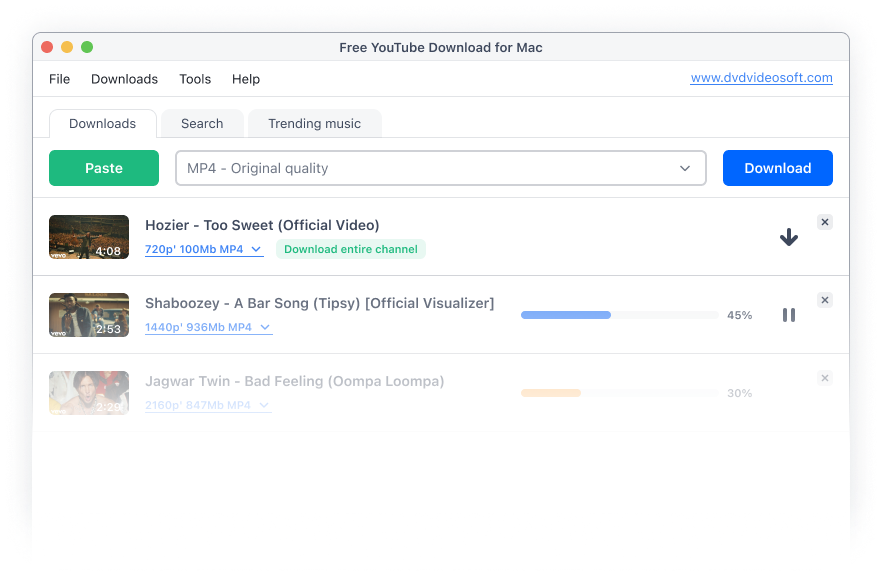
How to download YouTube videos on Mac
-
Install Free YouTube Download for Mac
In the Downloads folder, double-click the disk image (YouTubeDownload.dmg) or package file (the icon in the form of an open box). If the vendor installer does not open automatically, open it, then follow the on-screen instructions.
-
Add the video URL via "Paste" button
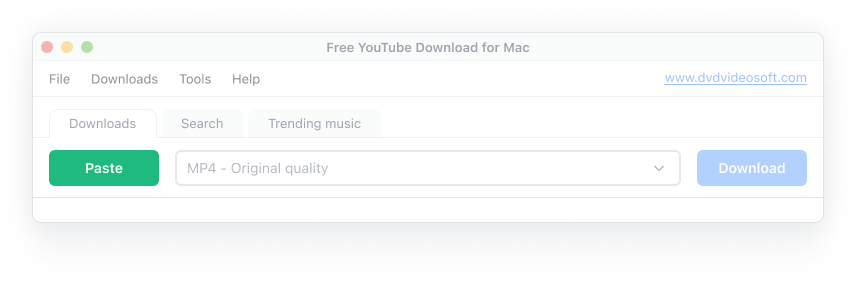
-
Press "Download"

-
Wait for the video to finish downloading
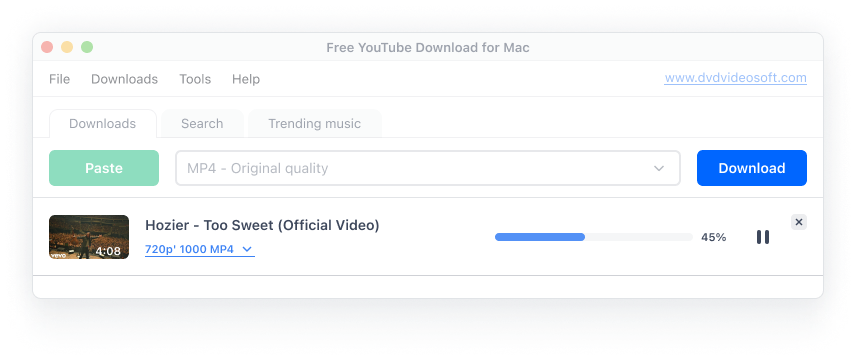
-
Enjoy video and music!
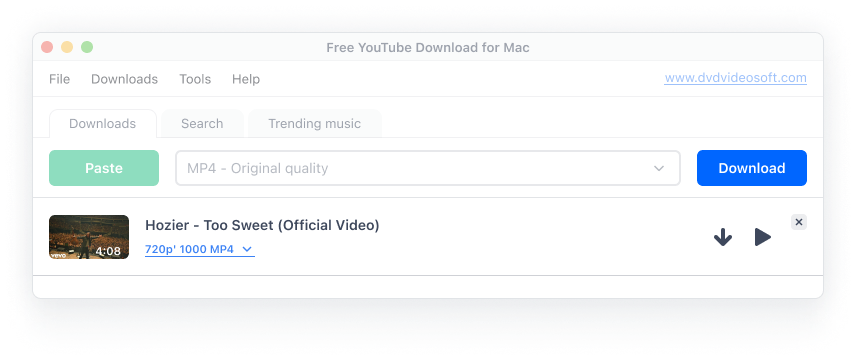
Why is our program the best?
-
Stability and fault tolerance
Our downloader is stable and works smoothly. We also often release updates to the functionality, so that errors in operation are minimized.
-
Resistance to YouTube changes
We closely monitor the work of YouTube and make changes to the program so that videos are always downloaded without errors
-
720p, 1080p, 4K videos
We provide the ability to download videos in various formats so that you can choose the most appropriate format for your needs
-
AI-powered parcing technologies
We use the full power of artificial intelligence
-
High-speed downloads
We provide our users to download videos at any possible speed
-
Encrypted and protected videos
We can also download such videos
-
Lossless audio
Of course, we provide the opportunity to download videos with excellent sound quality
-
Very large and long videos
Do you want to download a huge video? This is not a problem for our downloader. Download huge videos in excellent quality and with great sound!
Download video with Free YouTube Download for Mac
It's fast, simple, and fun.